How to post photos from the 2018 FOT48:
1. Login to the site using the same credentials you used when you registered.
2. Look at the top left corner for the “Flags on the 48”, below it will be a drop down with the word “Dashboard”. Click on Dashboard.
3. On the left side of the page you’ll see a green square and “Gallery”, click on Gallery.
4. A menu will slide out and you’ll have the option that says “Add Gallery/Images”
5. In the resulting window, look for “Create a New Gallery” and a dropdown. Choose your peak from the list making sure you use the folder for 2018. Please do not create new galleries.
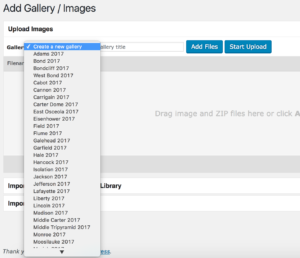
6. Simply drag your photos from your local folder into the upload area, or click on the “Add Files” button.
7. Click on “Start Upload” and your photos will be added.
-
This topic was modified 6 years, 5 months ago by
 Chris.
Chris.
-
This topic was modified 6 years, 5 months ago by
 Chris.
Chris.
-
This topic was modified 6 years, 5 months ago by
 Chris.
Chris.
-
This topic was modified 6 years, 5 months ago by
 Chris.
Chris.
-
This topic was modified 6 years, 5 months ago by
 Chris.
Chris.